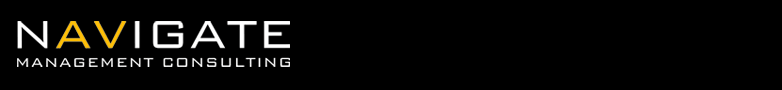Adding these six powerful datapoints to your WIP report will streamline and focus your month-end project review process.
What if I told you that you could dramatically improve project oversight by simply adding six columns to your existing work-in-progress (WIP) report?
It’s surprising—but it’s true. Critical data is typically missing from standard, out-of-the-box WIP reports, but it can easily be added to your existing report.
Adding these six powerful datapoints will streamline and focus your month-end project review process.
6 Columns You Need to Add to Your WIP Report
To increase visibility and add structure to your review process, I highly recommend adding the six columns to your WIP report. Your revised report should have values for each project in each of these columns:
- Budget Adjustment Column
- Backlog Dollar Column
- Backlog Gross Profit Dollar Column
- Backlog Gross Profit Percentage Column
- Cash Collected Column
- To-Date Costs > Cash Collected Column
1. Budget Adjustment Column
Do you think it’s important to easily see changes in each project’s estimated total cost?
With a Budget Adjustment Column on your WIP report, you can quickly view projects with adjustments to the estimated total cost.
Why is that important? Revenue earned is driven by percentage of completion. Percentage of completion is defined as to-date costs divided by estimated total costs. If you change your total estimated costs (either increasing or decreasing), you always create an impact on project profitability.
The Budget Adjustment Column tracts “cost-only” changes to your budgeted project costs. These “cost-only” changes are adjustments to the initial cost budget because you expect the total cost at completion to be more (or less) than originally estimated. This value does not include change-order amounts in which both the project’s revenue budget and cost budget are revised.
The Budget Adjustment Column not only alerts management that the estimated outcome of this project has changed but also serves as a barometer of the team’s ability to predict the future. Costs should be adjusted when situations warrant the revision of total costs but shouldn’t require ongoing adjustments.
If the project shows increasing cost overruns in this column from month to month, it’s time to wonder: “Do we know how deep this hole really is?” That’s the question your bonding company may be asking.
2. Backlog Dollar Column
Is knowing the dollars in your contract backlog (by project) of value to you?
Possessing a large backlog value is a wonderful thing, but not all backlogs are created equal. By adding a Backlog Dollar Column, you obtain clear visibility of the work to be completed. You can answer many questions quickly:
- Is the total backlog value growing or shrinking each month?
- Does a single project constitute the bulk of your remaining work?
- Is the remaining work concentrated with a limited number of customers?
- Is the backlog mix spread among different types of projects or concentrated in a single line of work?
[Contract Price – Earned Revenue = Backlog Revenue]
3. Backlog Gross Profit (Dollar) Column
All backlogs are not created equal. Is the work remaining to be completed as profitable as the work recently completed?
To answer this question, you need to add a Backlog Gross Profit dollar Column. These future gross profit dollars will be used to pay your bills, so it’s important to see where the dollars are concentrated and when they are likely to flow into the company. Are they nestled in a single large projected with a protracted build schedule?
[Backlog Revenue – Remaining Cost to Complete = Backlog Gross Profit]
4. Backlog Gross Profit (Percentage) Column
(4) The dollars of Gross Profit within the backlog are important, but equally important is the gross profit Percentage of clusters of work. When you add a Backlog Gross Profit Percentage Columnto your WIP report, you gain visibility into the profitability of the remaining work.
Do the projects closing out have the same gross profit as the newly acquired work? Is this circumstance because projects are not finishing as well as initial bid, or is this a result of taking on less profitable new work?
[Backlog Gross Profit ÷ by Backlog Revenue = Backlog GP Percentage]
5. Cash Collected Column
Everyone suggests that over-billings are desirable. They are only desirable, however, if you receive collections on these over-billed amounts. Without cash collected, over-billings are merely window dressings.
By adding a Cash Collected Column to your WIP Report, you can quickly identify projects with large billings that show no cash collected amounts to match amounts invoiced. You can also identify projects that are just starting (with cost being incurred) but show no cash being collected.
6. To-Date Costs > Cash Collected Column
Do you really want to finance your customers? That’s what you are actually doing if you allow costs being incurred to be greater than the cash being collected on a project.
To highlight this undesirable condition, you need to add a To-Date Costs > Cash Collected Column to your WIP report. This column serves as an eye-opening alert, as you should normally have no values in this column.
If values are present, it necessitates immediate investigation:
- Has the project ever been invoiced?
- Have invoices been processed, yet no cash has been collected?
- Does the customer have issues with our work, and are they cutting our draw requests?
It’s critical to immediately address the issue. More importantly, if values exist in this column more than one month on the same project, a serious disaster may be unfolding.
Better Data Leads to Better Project Outcomes
Most newer ERP systems are capturing the data necessary to populate the six columns of information discussed above. You may already be utilizing some or all the columns discussed as part of your review process.
If you aren’t utilizing this type of information, however, you are foregoing an opportunity to quickly isolate potential trouble situations. Additionally, you’re losing the chance to use this tool to teach newer members of your team how to quickly recognize problem areas.
Why am I convinced this approach is a game changer?
Because the quality of your questions will determine the quality of your outcomes. If you desire better project outcomes, ask better questions!
Speak with your ERP vendor today to see how fast you can implement these additional columns on your WIP report.
Eric Morris served for more than 40 years in senior financial positions for private and publicly held construction companies, including Wayne Automatic Fire Sprinklers, where he recently retired after 25 years of service. Today, he consults with emerging entrepreneurs. Reach him here.